Find the SF Crosstown Trail
The SF Crosstown Trail is a 17-mile route connecting San Francisco neighborhoods, open spaces, and other major trails. It runs from Candlestick Point in the southeast corner of the city to Lands End in the northwest corner. The route is usable by both pedestrians and bicyclists, and it connects many parks, business districts, residential areas, and public transit. You can find more information about the SF Crosstown Trail at https://crosstowntrail.org/.
OuterSpatial is the official mobile app for the SF Crosstown Trail with up-to-date routes, georeferenced Paper Maps, cue sheets, updates on closures, and more.
One way to access the SF Crosstown Trail in OuterSpatial is by clicking on this deep link from your phone: https://outerspatial.link/0rzKcm92Yab. You will be taken directly to the SF Crosstown Trail organization in the app. From there you can scroll down and choose Paper Maps to view for each section of the app, choose from any of the Outing options (Bike North, Bike South, Walk North: Sections 1-5, and Walk South: Sections 1-5). Use the "Bike the Crosstown Trail", "Hike the Crosstown Trail North" or "Hike the Crosstown Trail South" Featured Content items to view all of the individual Outings bundled together for your convenience.
You can also access the SF Crosstown Trail in OuterSpatial by opening the California community, going to the Explore tab, and using the search bar at the top to search for "Crosstown Trail". Select from any of the Outings that pop up and you'll be zoomed to the route on the map. Then tap on the info view in the bottom to view more information about the Outing. (Note that as of April 2021, you can now also access the Search tool by tapping on the search button at the top of the home screen.)
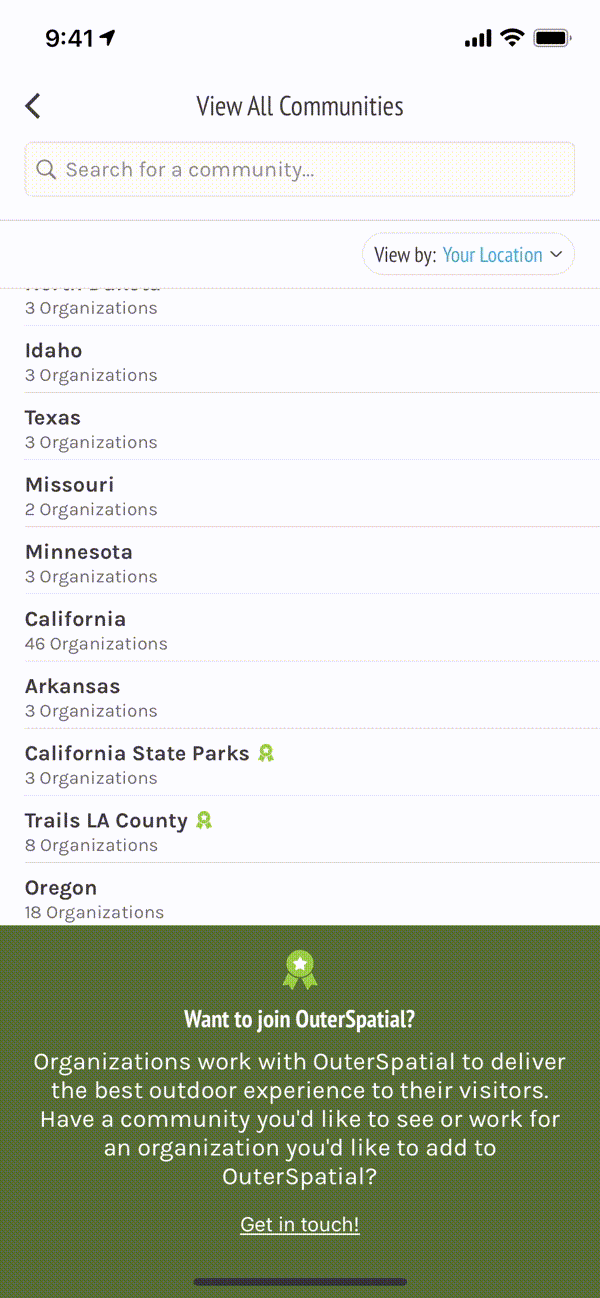
Enjoy, and don't forget to post a picture or two in the app to share your experience with the SF Crosstown Trail organization and other hikers and bikers!
Enjoy, and don't forget to post a picture or two in the app to share your experience with the SF Crosstown Trail organization and other hikers and bikers!